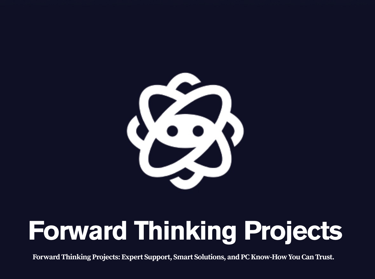Blog
🔧 Forward Thinking Projects IT Blog | Insights, Trends & Tech Solutions
Stay ahead with expert insights from Forward Thinking Projects. Our blog covers real-world IT consulting tips, cybersecurity best practices, emerging tech trends, and practical solutions for businesses navigating today’s digital challenges. Whether you're scaling your infrastructure, securing your systems, or planning for the future—our posts are here to guide you.


🔄 Restart Your Computer – It’s Self-Care for Your Tech! 🔄
From Forward Thinking Projects, here’s your friendly IT reminder:
Just like you need rest to function your best, so does your computer. Restarting your device regularly isn’t just about refreshing the screen—it helps your system:
✅ Install critical updates and security patches
✅ Clear temporary memory and background processes
✅ Prevent slowdowns and random glitches
✅ Resolve performance issues before they escalate
🛠️ If something seems “off” with your machine, a simple restart can often fix it—before calling for support or diving into troubleshooting.
📊 According to Microsoft, restarting your computer at least once a week can improve stability and reduce crash rates significantly.
💬 “Sometimes the simplest solution is the best one.” – Occam’s Razor
🔁 Take Action: Give your computer the break it deserves. Try restarting it at the end of your workday or before installing major updates.
💡 Question for you: How often do you restart your computer—and have you noticed a difference when you do?
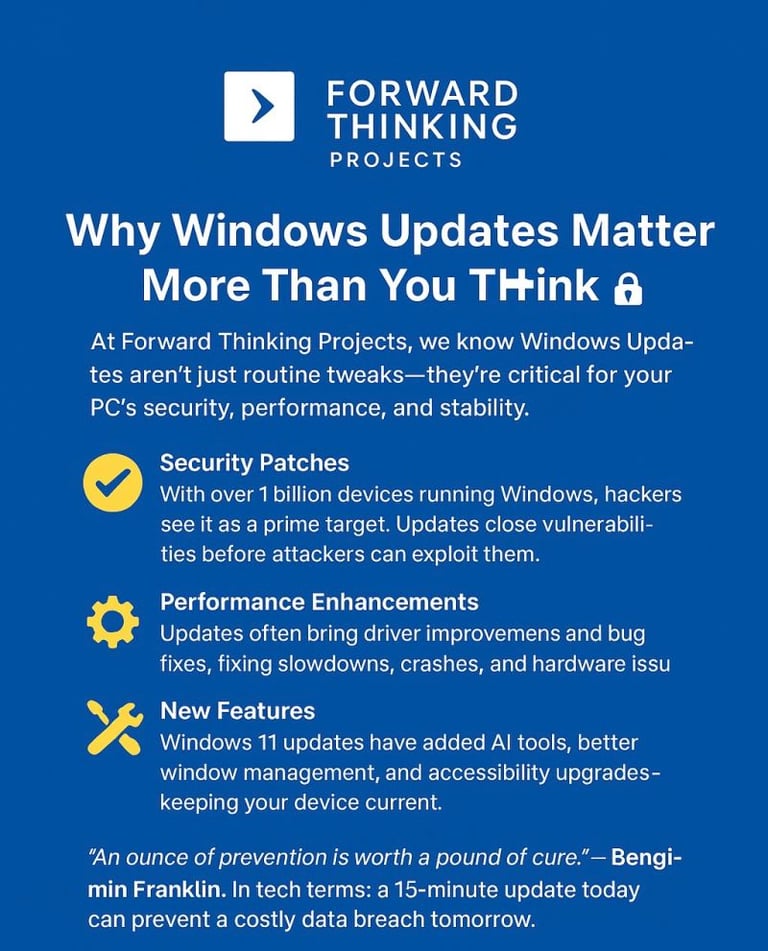
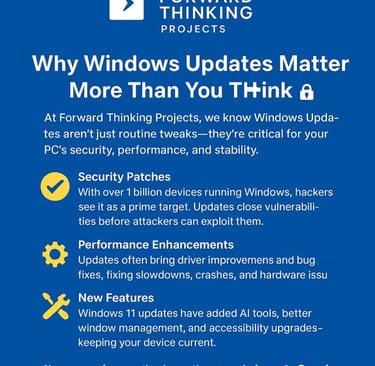
Windows updates are important
Windows Updates aren’t just minor software tweaks—they’re a vital part of your PC’s security, performance, and stability.
✅ Security Patches – According to Microsoft, over 1 billion devices run Windows, making it a prime target for cyberattacks. Updates close known vulnerabilities that hackers actively exploit.
⚙️ Performance Enhancements – Updates often include driver improvements and bug fixes, which can resolve slowdowns, crashes, and hardware incompatibilities.
🛠️ New Features – Windows 11 updates, for example, have brought AI integrations, better window management, and accessibility upgrades—keeping your device evolving with the times.
💬 “An ounce of prevention is worth a pound of cure.” – Benjamin Franklin
In tech terms? A 15-minute update today can prevent a costly data breach tomorrow.
🔐 According to the Ponemon Institute, the average cost of a data breach in 2023 was $4.45 million—many caused by unpatched systems.
🔔 If you haven’t already, check your Windows Update settings today. Set a reminder. Encourage your team to do the same. Staying current is staying safe.
💡 How does your team handle update management? Automated? Manual? Or somewhere in between?


💻🔐 Is Your PC Protected? It Should Be.
In today’s digital world, cybersecurity isn’t optional—it’s essential. One of the simplest but most powerful steps you can take to protect your data and your work is making sure your antivirus software is installed, active, and regularly updated.
✅ I recently made sure my PC’s antivirus protection was fully up to date. Why? Because even the best software is only as strong as its latest update. Threats evolve, and so should our defenses.
“Cybersecurity is much more than a matter of IT.” – Stephane Nappo
Every click, download, and login is a potential risk. But with proactive maintenance, like updating antivirus definitions, you dramatically reduce your chances of becoming a victim of malware, ransomware, or phishing attacks.
🛡️ Whether you’re a solo professional or part of a large organization, take a moment today to check your system’s protection. It takes minutes, but the peace of mind is priceless.
🔁 Call to Action:
Have you checked your antivirus software lately?
If not, this is your reminder. If yes, great—spread the word and help someone else stay safe online.
💬 Question for the LinkedIn community:
What tools or strategies do you use to keep your devices secure? Let’s share some best practices—cyber safety is a team effort.
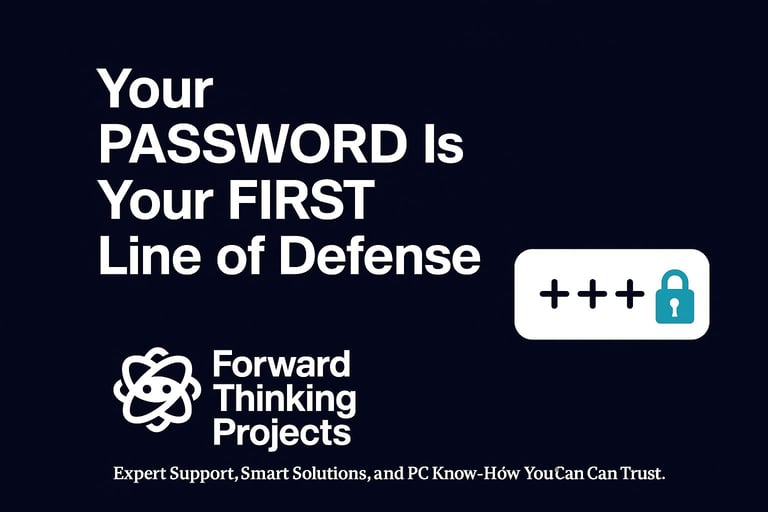

Passwords
🔐 Your Password Is Your First Line of Defense 🔐
In today’s digital world, a weak password is like leaving your front door unlocked. Whether it’s your personal PC or your favorite website, strong passwords aren’t optional—they’re essential.
According to Verizon’s 2024 Data Breach Investigations Report, over 80% of hacking-related breaches involve stolen or weak passwords.
That’s not just a number—it’s a wake-up call.
💡 Pro Tip: Use passphrases instead of passwords.
Something like G0ldFishSw!msInTheSea2025 is far more secure and easier to remember than Password123.
🧠 “Security is not a product, but a process.” — Bruce Schneier
👉 Call to Action:
Take 5 minutes today to audit your logins. Update any password that’s short, reused, or easy to guess. Better yet, use a password manager to generate and store strong, unique passwords for each account.
🔍 Question for You:
What’s your go-to method for managing passwords—do you use a password manager, or do you prefer other techniques?

Innovation
Technology and Strategy is Forward Thinking
© 2025. All rights reserved.